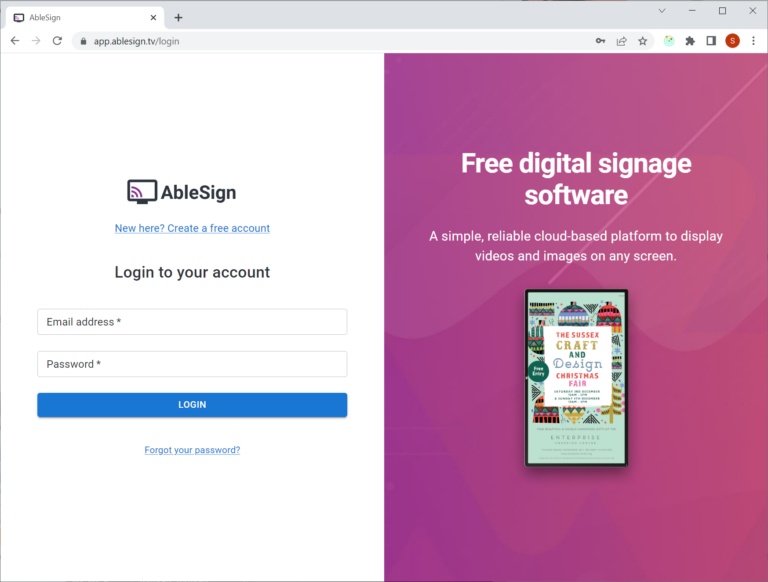Free digital signage on Android
A reliable, free platform for Android devices.
How to setup free digital signage on Android
Android is a popular choice for digital signage and has widespread adoption in the industry. You will find the Android operating system built-in on many commercial displays or you can buy stand alone Android devices that connect to any screen.
Android digital signage solutions are often a fraction of the cost of proprietary systems meaning businesses of all sizes have access to high quality signage. The free AbleSign platform fully supports Android, and provides cloud-based digital signage playlist management and much more.
Follow the steps below to get started with Android digital signage:
Install AbleSign
Visit the Google Play store to download the AbleSign app to your Android device.
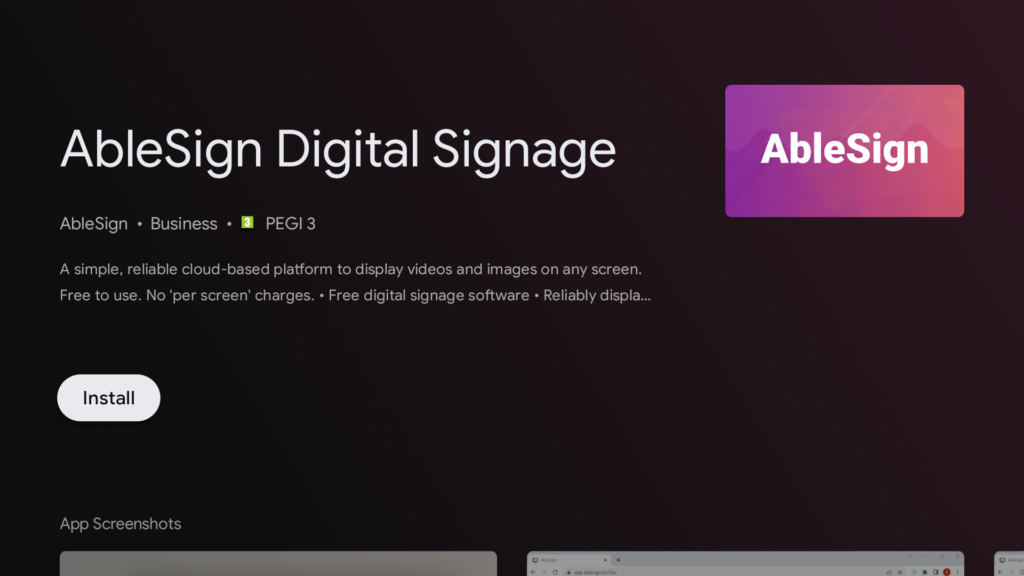
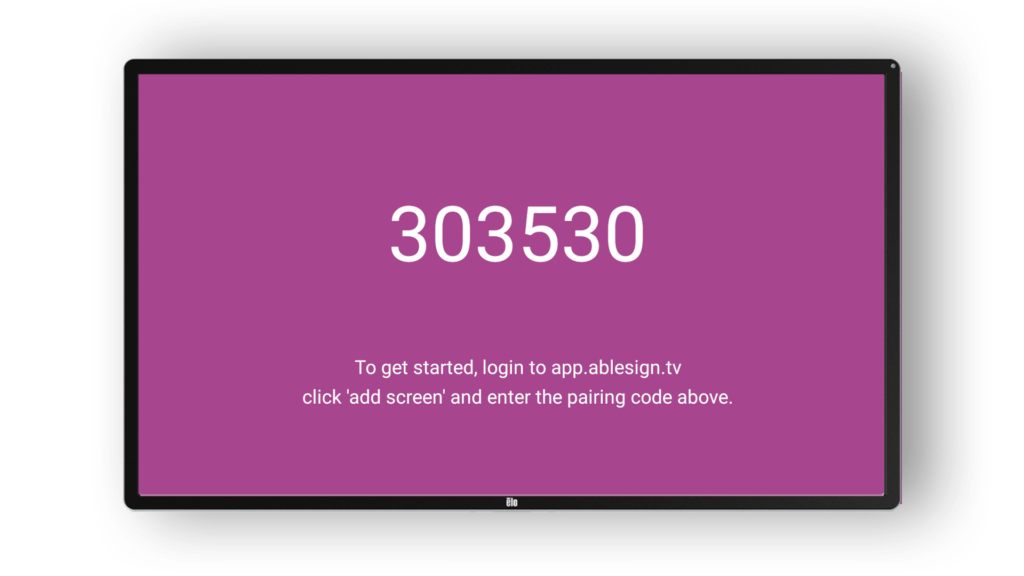
Setup your screen
When you first run the AbleSign app it will display a pair code. Create an account at app.ablesign.tv, then enter the pair code to setup your screen.
Create your playlist
AbleSign has a strong focus on reliability and simplicity, so it’s very easy to use. To get started, drag and drop your images or videos into your playlist.
Next, enhance your playlist with these powerful features:
- Schedule content to be displayed based on the time of day/week etc.
- Add beautiful transitions between the items in your playlist.
- Set expiry dates to ensure your content is always current.
- Display websites and other online content.
- Randomize playlist orders and transitions to enhance interest.
- 4K videos and images.are supported.
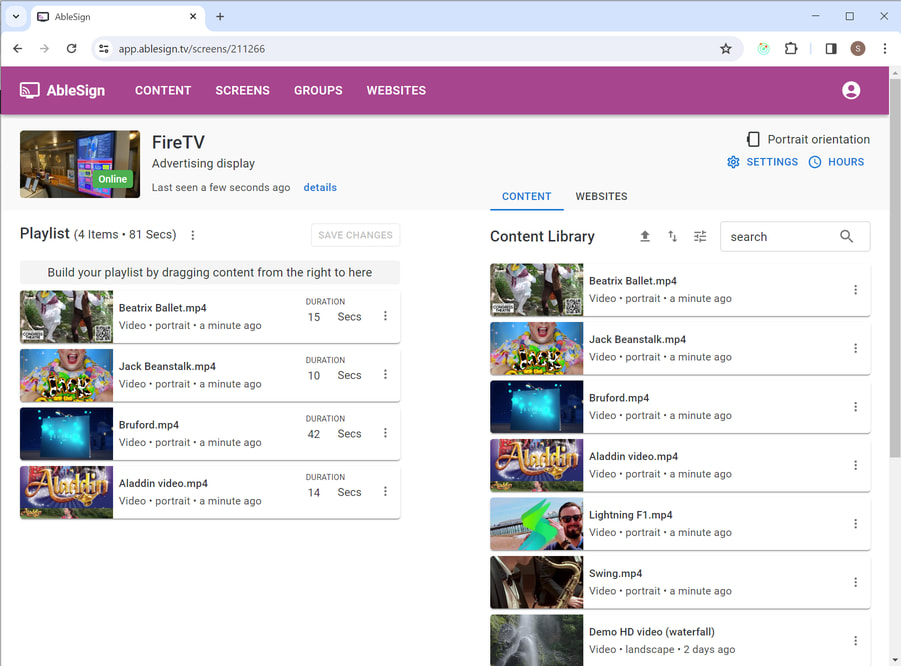

Get beautiful results
Save your playlist and watch. Your screen will silently download all the media required and then begin playback.
What our users are saying
We're top rated for android digital signage
If you are looking for a free cloud based digital signage app that is easy to setup and get started then this is the app for you.
Verified user
April 7th, 2023
This is great! Even easier. make a powerpoint presentation then print each page as a jpeg and upload. Tada! Easy peazy!
Verified user
Novmeber 27th, 2023
Simple, easy to use for display TVs. Needs smart TV, ROKU, or other streaming device.
Verified user
December 6th, 2023