All Articles for Archive
How to install AbleSign on a Firestick
Amazon Signage Stick If you have an Amazon Signage Stick please see https://www.ablesign.tv/digital-signage/how-to-setup-an-amazon-signage-stick/ Download the AbleSign app
How to fix launch on boot on the FireTV stick 4K (2nd Gen) – alternate method
This updated guide applies to devices running Fire OS 8 such as the 2nd Generation FireTV
How to add playlist transitions
This step-by-step guide shows how to add animated transitions between the items in your playlist. To
How to disable the “Still Watching?” message on FireTV
Some older FireTV devices include a feature that displays a "Still Watching?" message on the screen
How to set start and expiry dates on content
If you have an image, video or website that relates to a specific event you can
How to setup a screen group
If you have multiple screens with the same playlist, a screen group allows you to manage
How to set playlist items to display at specific times
You can easily configure when and at what times of day, content in your playlist is
How to set screen operating hours
Screens can be set to display content only at certain times of day. Outside of the
Quick start guide to digital signage on Firestick (FireTV)
It's super easy to create a digital sign using a FireTV stick and any screen, so
How to manually install the AbleSign app on a FireTV
Amazon Signage Stick If you have an Amazon Signage Stick please see https://www.ablesign.tv/digital-signage/how-to-setup-an-amazon-signage-stick/ Please check compatibility if